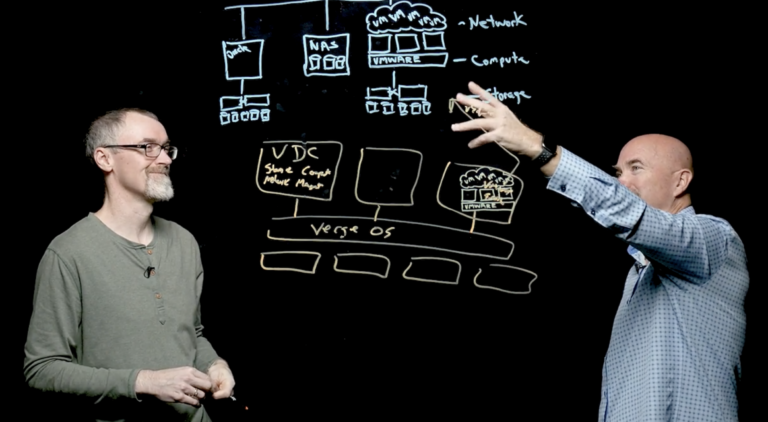Most of the questions in a recent event we did with Truth In IT were about comparing VMware to VergeOS. There were so many we couldn’t answer them all during the session. Since we think these are questions that even IT professionals who didn’t attend the event will ask, we’ve assembled a blog answering them. If you missed the event, you can watch the on-demand version here.
In addition to comparing VMware to VergeOS questions, there were plenty of questions related to resiliency, ransomware protection, and scalability. We will get to all those questions in a future blog.
The top comparing VMware to VergeOS questions were:
- Is VergeOS a complete replacement for VMware?
- How do you migrate from VMware to VergeOS?
- Is using VergeOS easier than using VMware?
- Is VergeOS better for smaller organizations than VMware?
- Is VergeOS suitable for large data centers?
- How does VergeOS’ performance compare to VMware’s?
- How does VergeIO’s support compare to VMware’s?
Before we answer the questions, let’s see how VergeOS compares to VMware.
Comparing VMware to VergeOS as a Data Center Platform
About five years ago, VMware’s VMworld event theme was “Software Defined Data Center. (SDDC)” The company wanted to move beyond software-defining a server with their hypervisor toward software-defining storage (vSAN) and the network (NSX). Organizations that embrace an SDDC concept can use whatever hardware they wish to meet their needs. If they become dissatisfied with a software vendor, like VMware, they can switch without being forced to replace hardware. The customer is in control.
At VergeIO, we agree with the premise of SDDC but disagree with VMware’s execution. Instead of creating a tightly integrated data center operating system, they, through acquisition, created a stack of software packages that IT must manage separately. They were building a hyperconverged infrastructure (HCI). The problem with HCI is that while the architecture bundles the data center’s three primary components (compute, network, storage), they, are still three separate entities. Where the old three-tier stack (Network-Hypervisor-SAN) was physically separated, HCI is logically separated. This physical or logical separation leads to continued complexity and lack of efficiency. It doesn’t solve anything.
VergeOS integrates into a single code base, networking, server virtualization, and storage. We call it Ultraconverged Infrastructure (UCI). One data center operating system is easier to manage and is far more efficient than one that operates as a series of interconnected parts. As a result, customers get better performance and scalability from the existing hardware.
Comparing VMware to VergeOS highlights the core difference is how the development teams craft their solutions. Do you stack a bunch of separate software packages together and try to hide their separation through a common interface, or do you provide all the functionality through a single interface? One leads to inefficient use of hardware and expensive, complicated licensing agreements. The other leads to very efficient hardware use and a simple, inexpensive licensing model.
To learn more about the VergeOS architecture, watch this deep-dive LightBoard video of with CTO and founder, Greg Campbell.
Is VergeOS a Complete Replacement for VMware?
Yes, but you don’t have to flip the switch on day one and throw out VMware. Most customers move to VergeOS gradually. They start with a proof of concept, which is usually up and running in less than an hour, then move to use our IOprotect solution to reduce their disaster recovery costs. After that, VergeOS now has a copy of all the data, so they may start using VergeOS for test-dev, QA, or reporting. Next, they may start putting new workloads into the environment and then finally start moving production workloads. The result is a seamless transition that goes at a pace you define.
If you want to learn how to enhance your VMware DR strategy while lowering costs, register for our interactive virtual whiteboard session, live on April 12th.
How do You Migrate from VMware to VergeOS
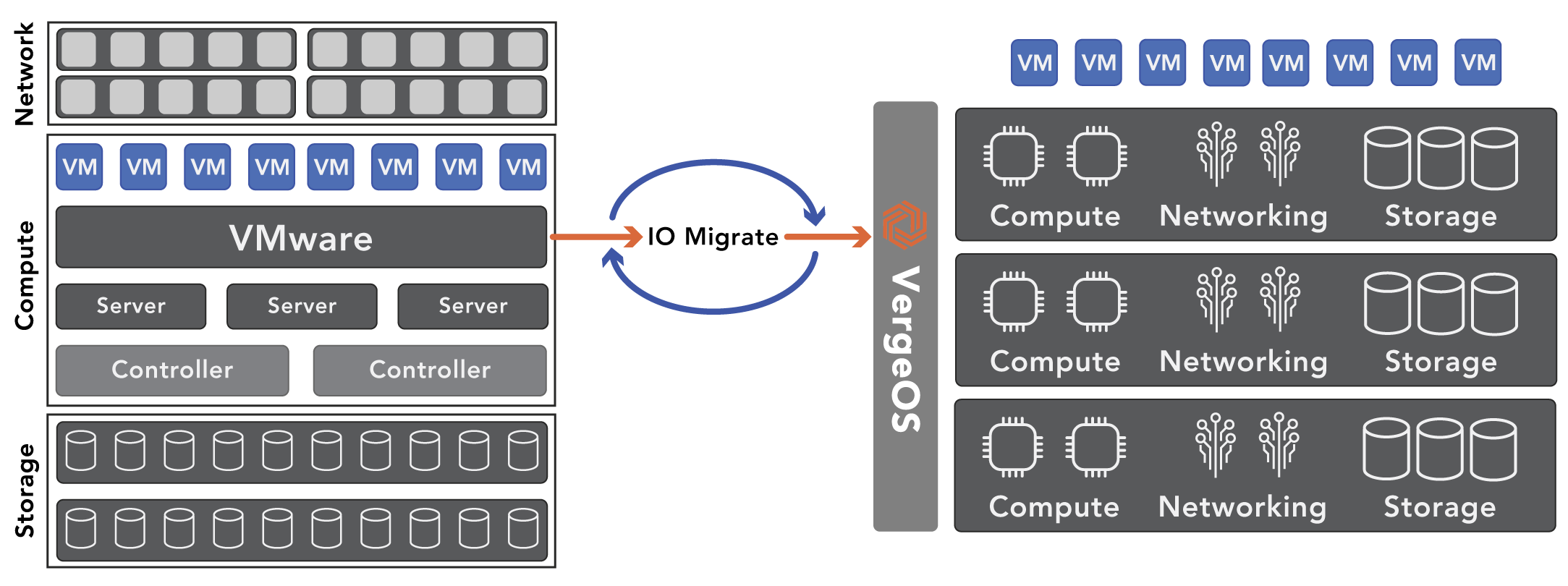
Comparing VMware to VergeOS requires migration, and our IOmigrate capability makes that seamless. Once you install VergeOS on a couple of nodes, you can point it at the VMware cluster, and you’ll see all the virtual machines (VM) in our interface. At that point, you can select some or all of the virtual machines and import them into the VergeOS environment. Once the VMs are running under VergeOS, take a snapshot of them, which protects the original copy, then you can stress-test it to your heart’s content without fear of data loss. Our snapshots are space efficient, immutable, and don’t impact performance, so you can take as many as you want and retain them indefinitely.
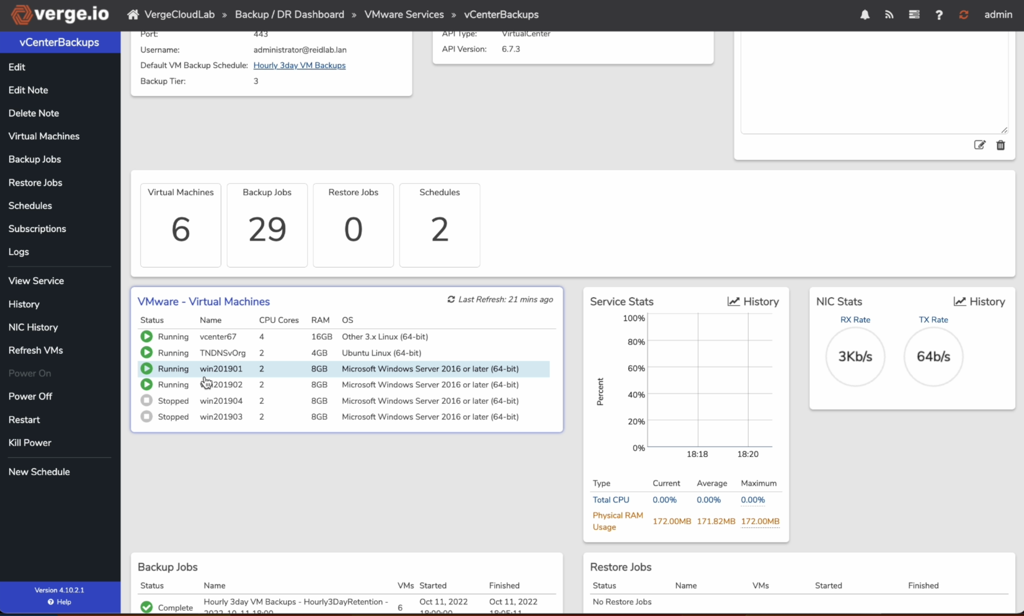
Sign up for our Digital Learning Guide and learn how to create a VMware Exit Strategy.
Comparing VMware to VergeOS Ease of Use
It is easy for any vendor to claim that their solution is easier to use than another solution. To compare VMware to VergeOS regarding ease of use, I’ll relay what our customers tell us. Most tell us they can get the proof of concept going in an hour. The move to using us as a DR target and the move to production is seamless because it is all the same software.
Operationally the common theme is “it just works” and “I go for weeks without even touching it.” They all rave about the ease of implementing patches and software updates. That is the value of one software to drive the entire data center. The user interface is very easy to interact with while still enabling very advanced capabilities.
Is VergeOS Suitable for Small Organizations
Small Organizations, or what we call the server room use case, embrace the idea of VergeOS for several reasons. First, you can easily start with two nodes, loaded with storage, and, in many cases, address all your needs for virtualization, storage, and networking. Small data centers or server rooms often also mean small IT teams. One data center operating system that controls all functions makes day-to-day operations easy. VergeOS is also inexpensive. We don’t charge by cores, memory, or even storage capacity. The software is priced per node, so two or three licenses are all you need for a typical server room deployment.
Is VergeOS Suitable for Large Data Centers
VergeOS’ suitability for small organizations doesn’t mean it isn’t suitable for large organizations. We have customers with over one hundred nodes in a single instance of VergeOS. Those customers typically manage thousands of virtual machines and multiple petabytes of capacity. They also enjoy and benefit from the ease of use and cost savings of VergeOS.
Comparing VMware to VergeOS Performance
The efficiency of VergeOS helps both large and small data center customers. We are often installed on the same hardware that used to run VMware. Customers find the VergeOS environment performs much better than VMware. The improvement in performance means they can virtualize more workloads on fewer servers, delay the planned purchase of new servers, and run servers for years longer than expected. They can also virtualize some workloads that they thought must run on bare metal.
Comparing VMware to VergeOS Support
It is hard to compare support between the two companies. We hear from customers switching to VergeOS that the quality of VMware support is declining, especially for smaller customers. I speak to customers every week who are astounded by the quality of our technical support and amazed at how far the team will go to help them fix problems that don’t have anything to do with VergeOS.
Conclusion
Comparing VMware to VergeOS shines a light on the efficiency of our software. Our developers continue to invest in ensuring the software runs at its most optimal level, gets the most out of the available hardware resources, and presents its power in the simplest form possible. The result is a drastic reduction in infrastructure costs and dramatic increases in operational efficiency. This craftsmanship is immediately apparent when you install the software and is why so many customers are switching from VMware and Hyper-V to VergeOS.
Next Steps
Try It: Register to download an evaluation copy of the software.
Watch: A LightBoard Video of our CTO discussing the VergeOS architecture.
Learn: How to Create a VMware Exit Strategy with our Digital Learning Guide
Register: For our next Whiteboard Wednesday, VMware Disaster and Ransomware Recovery—The Three NEW Best Practices