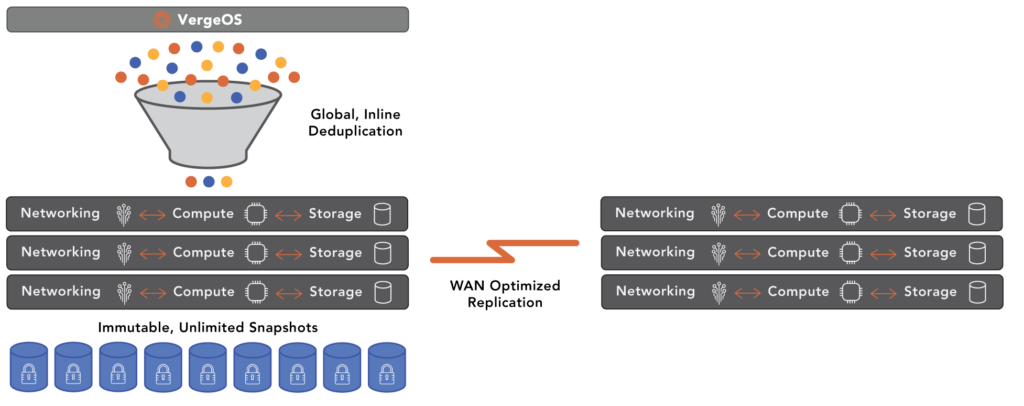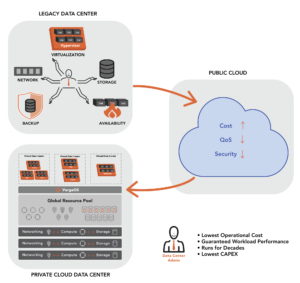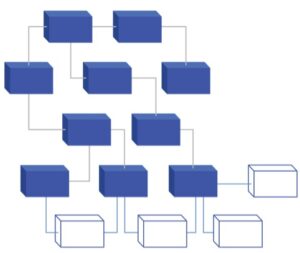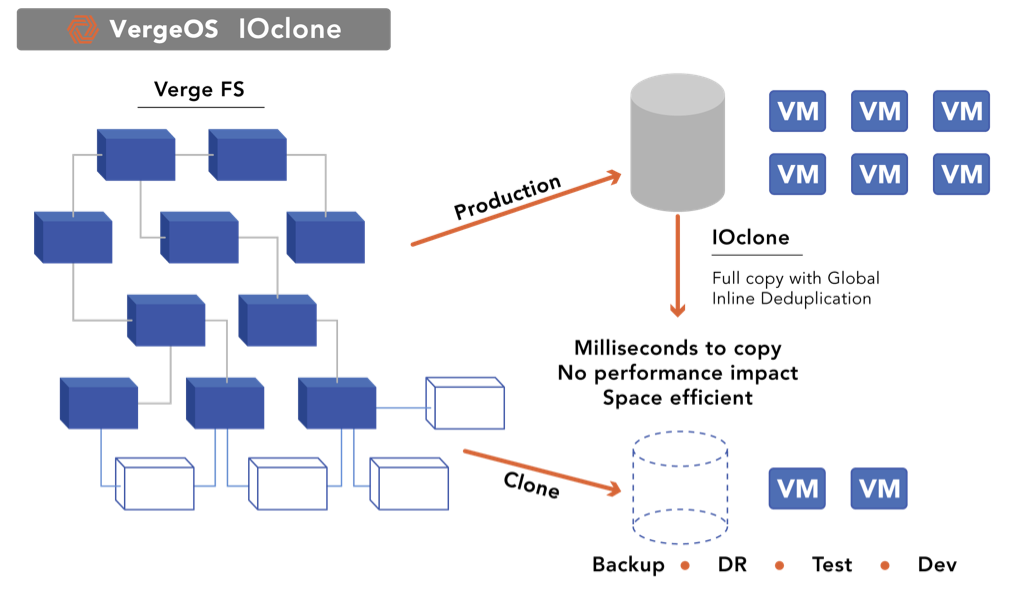Ann Arbor, Mich, May 15, 2023 — VergeIO, the Ultraconverged Infrastructure (UCI) company, today announced its inclusion in the 2023-24 DCIG TOP 5 Rising Vendors HCI Software
Solutions Report. The company was awarded placement on this list based
on an evaluation of VergeOS features in the categories of deployment
capabilities, data protection, product and performance management, and
technical support.

DCIG evaluated 15 software solutions for hyperconverged infrastructure
(HCI) use cases across these four different categories. The report
provides guidance on the TOP 5 Rising Vendors that organizations should
consider for HCI software solutions, including a profile of VergeIO and
the notable features that earned it a DGIG TOP 5 award. The report is
available for free download.
“IT organizations have a number of issues to consider these days, such
as funding challenges, limited resources, management complexity, and
providing IT services at the edge,” writes report author Todd Dorsey,
Senior Storage Analyst at DCIG. “IT leaders look for solutions that
solve problems and provide positive outcomes in many ways. HCI software
fulfills these goals while addressing current IT challenges.”
VergeOS moves beyond legacy HCI configuration with its
ultra-converged infrastructure (UCI), which integrates virtualization,
storage, and networking into a single piece of software. This
integration provides a high degree of efficiency that enables VergeOS to
deliver more performance from existing hardware and a wide range of
scale. VergeOS can scale up to meet the needs of the enterprise and
scale down to fit the constraints of the edge.
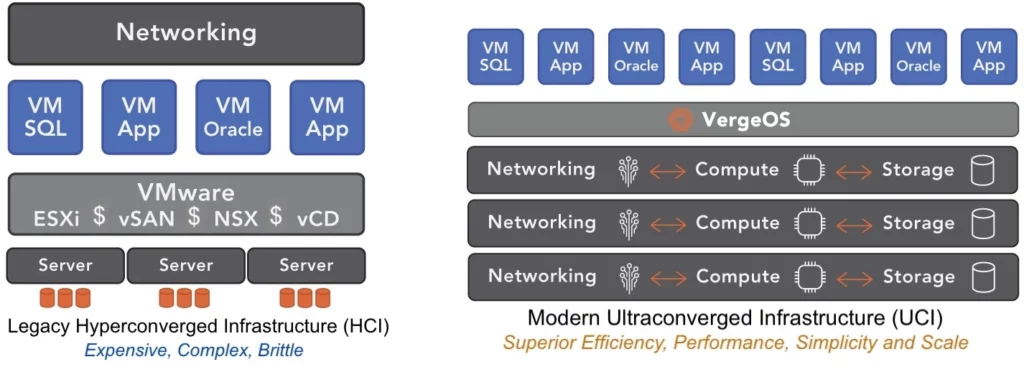
This ability to create a data center operating system from a single
piece of software was among the “Distinguishing Features” listed in the
report for VergeOS, as were the benefits of data center agility and
unified management of disparate clusters. These characteristics were
included with the benefits provided by HCI software, in general, to
offer IT leaders a solution that they can deploy to adapt to the
changing needs of their organization to ensure that they can respond to
new business requirements and opportunities.
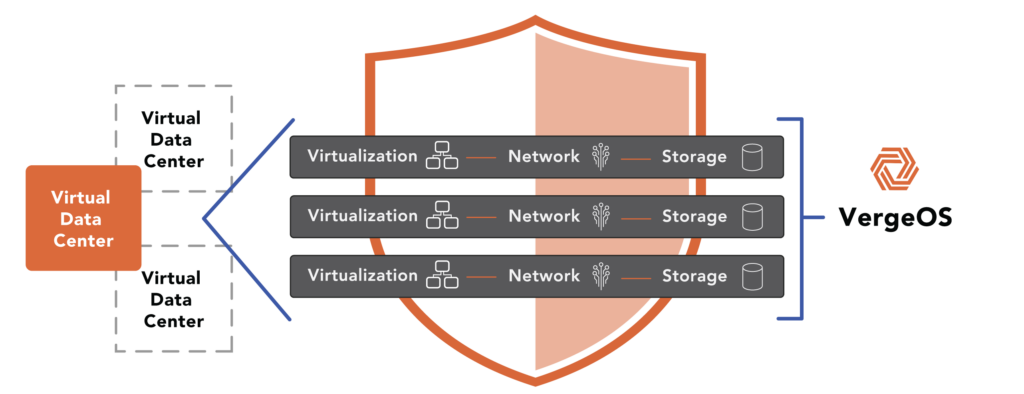
“I am thrilled that Verge.IO has been recognized as a DCIG TOP 5 HCI
solution,” said Yan Ness, CEO of VergeIO. “Our goal has always been to
deliver a simple, efficient, and scalable IT infrastructure solution
that is easy to use and provides superior performance and value to our
customers. This recognition is a testament to our team’s hard work and
dedication and the impact that VergeIO is having on our
customers’ businesses.”
Dorsey joins DCIG’s Principal Storage Analyst Ken Clipperton and
VergeIO’s CMO George Crump for a live, 1-hour webinar discussing how to
overcome “The Not So Magnificent Seven Challenges of Small to Medium
Sized Data Centers” on May 24 at 1 p.m. EDT. Part of the event covers
the DCIG evaluation of the 15 HCI/UCI software solutions from the report
and how they narrowed down the list to the DCIG TOP 5 solutions. The
full webinar agenda with a registration link is available here.

About DCIG
The Data Center Intelligence Group (DCIG) empowers the IT industry with
actionable analysis. DCIG analysts provide informed third-party analysis
of various cloud, data protection, and data storage technologies. DCIG’s
audiences include C-level executives, IT managers, IT professionals,
magazine editors, bloggers, analysts, and providers within the IT and
cloud service industry.
About VergeIO
VergeIO is the Ultraconverged Infrastructure (UCI) company. Unlike
hyperconverged infrastructure (HCI), it rotates the traditional IT stack
(compute, storage, and networking) into an integrated data center
operating system, VergeOS. Its efficiency enables greater workload
density on the same hardware with high levels of data resiliency. The
result is dramatically lower costs and greatly simplified IT.
Media Contact:
Judy Smith, JPR Communications
818-522-9673
[email protected]