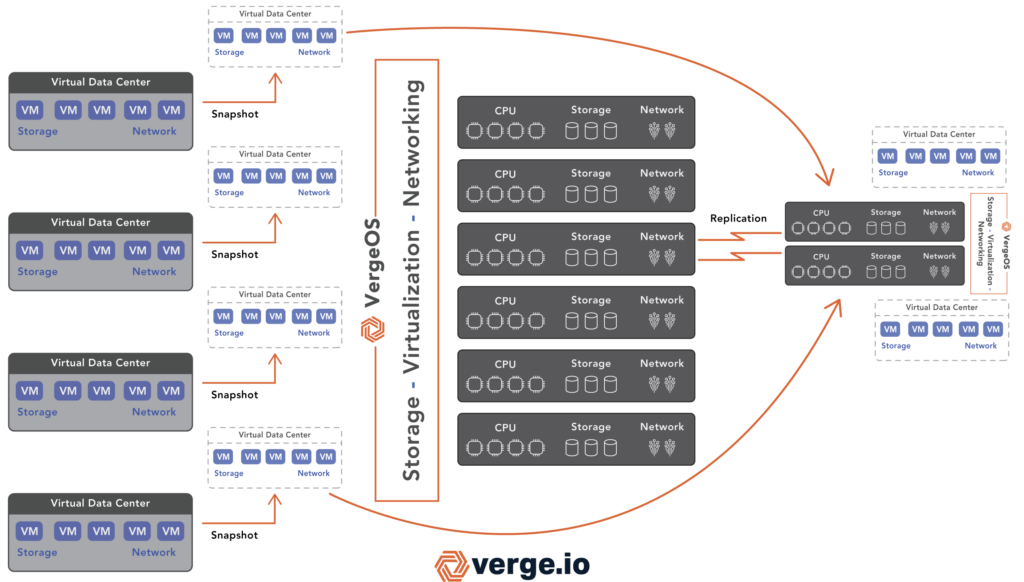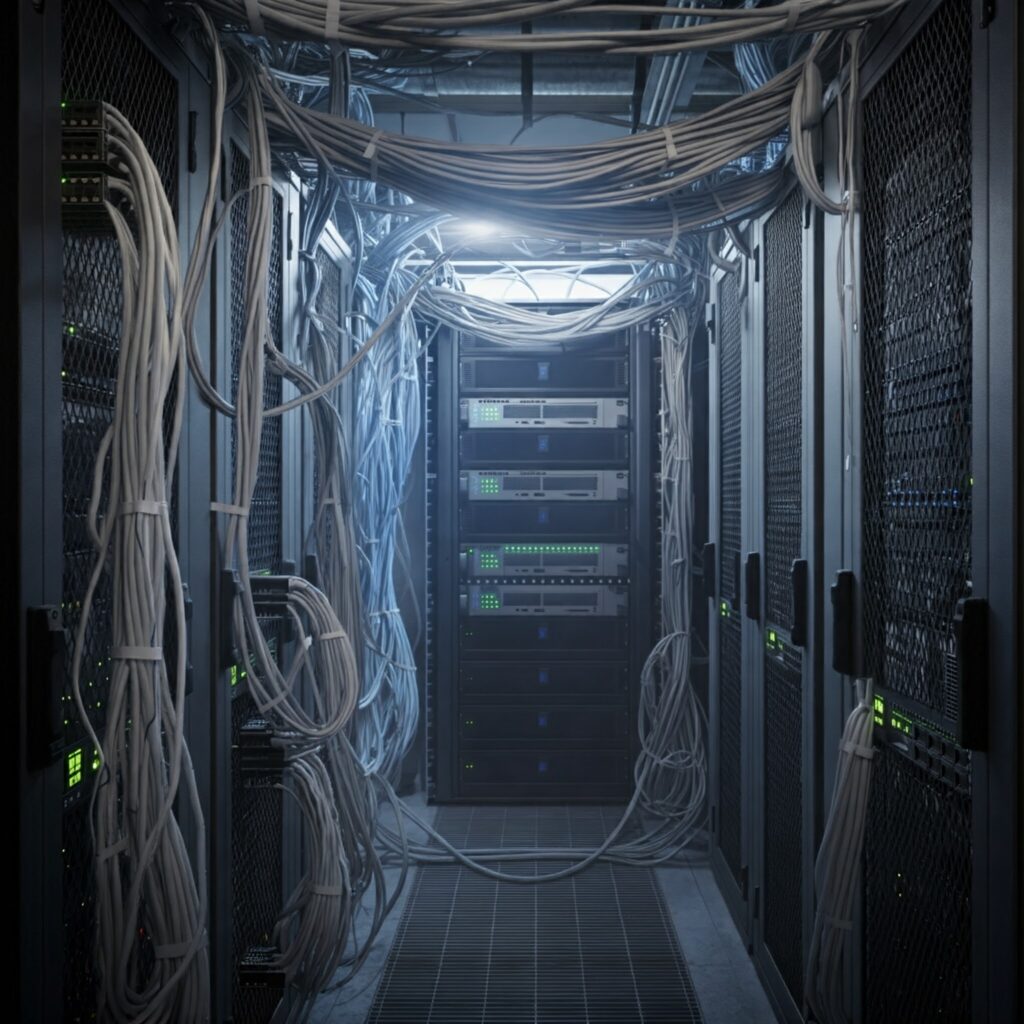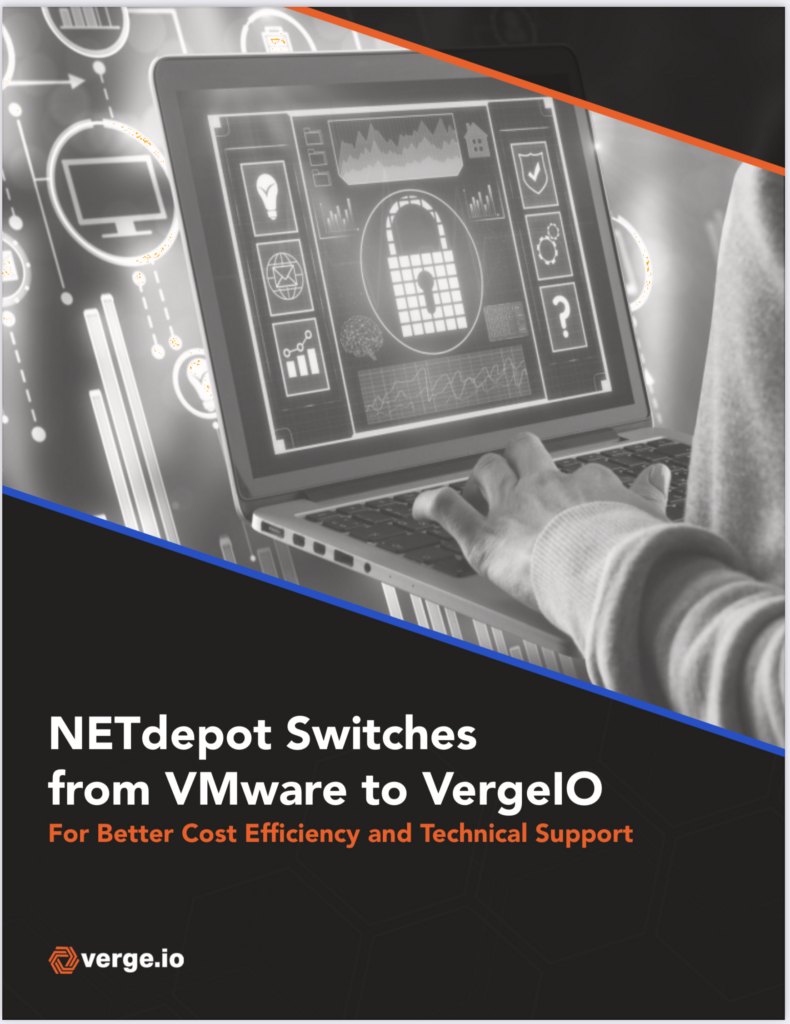Revolutionizing Disaster Recovery at a Lower Cost
For Immediate Press Release
Ann Arbor, MI – [December 3rd, 2024] – VergeIO, a leading provider of ultraconverged infrastructure solutions, has announced the launch of ioReplicate, an innovative disaster recovery (DR) solution seamlessly integrated into its flagship VergeOS platform. Designed to eliminate complexity and reduce costs, ioReplicate delivers reliable, infrastructure-wide recovery that ensures organizations can recover from disasters quickly and confidently—in just three mouse clicks.
A recent VergeIO survey revealed that more than 50% of IT professionals are not confident in their ability to recover from a disaster in less than 24 hours. Compounding this issue, over 90% of respondents reported relying on backup systems as their primary DR strategy due to the high cost of alternative solutions. However, backup systems are often too fragmented and slow to meet the needs of modern businesses, creating significant recovery risks. VergeIO’s ioReplicate addresses this challenge by integrating DR capabilities directly into VergeOS and leveraging the platform’s ability to mix hardware types, dramatically lowering the cost of disaster recovery solutions.
“Traditional disaster recovery solutions are either prohibitively expensive or too slow to ensure reliable recovery,” said Yan Ness, CEO of VergeIO. “With ioReplicate, we’ve designed a solution that eliminates these barriers, offering a cost-effective, integrated DR solution that’s simple to deploy and highly reliable.”
Key Features of ioReplicate:
- Integrated DR with Virtual Data Centers (VDCs): ioReplicate encapsulates entire workloads, including virtual machine configurations and networking settings, into portable Virtual Data Centers (VDCs). These VDCs can be seamlessly replicated across VergeOS instances or to third-party providers, enabling complete recovery in any environment.
- Flexible, Cost-Effective Infrastructure: VergeOS’s ability to mix and match hardware types reduces disaster recovery costs by allowing organizations to use cost-efficient hardware at their DR sites.
- Efficient Data Replication: ioReplicate leverages VergeOS’s global deduplication and ioClone snapshots to ensure WAN-optimized replication with minimal bandwidth usage. Replication frequency is configurable, supporting near real-time updates to meet strict recovery point objectives (RPOs).
- Advanced Software-Defined Networking: ioReplicate includes VergeFabric, which virtualizes networking capabilities such as firewalls, routing, and micro-segmentation. Its dynamic routing protocol, Border Gateway Protocol (BGP), ensures seamless traffic redirection to the DR site during outages, without requiring third-party failover tools.
Addressing IT Professionals’ Disaster Recovery Challenges
ioReplicate’s integration into VergeOS directly addresses the challenges highlighted in VergeIO’s recent survey. By combining advanced DR capabilities with cost-efficient infrastructure, ioReplicate eliminates the high price tags associated with traditional solutions and reduces dependence on backup systems.
“Our customers don’t have to choose between cost and reliability,” said Jason Yaeger, SVP of Engineering at VergeIO. “ioReplicate provides a solution that is affordable, powerful, and easy to use, allowing businesses to recover confidently and cost-effectively.”
Availability
ioReplicate is available immediately as part of the VergeOS platform. For more information or to schedule a demo, visit www.verge.io.
About VergeIO
VergeIO is the future of virtualization. VergeIO simplifies IT operations and delivers cost-efficient, scalable, and high-performance IT environments by integrating virtualization, storage, and networking into a single unified platform. VergeOS enables organizations to reduce costs, streamline operations, and focus on innovation. For more information, visit www.verge.io.
Press Contact:
Judy Smith
JPR Communications
[email protected]
818-522-9673