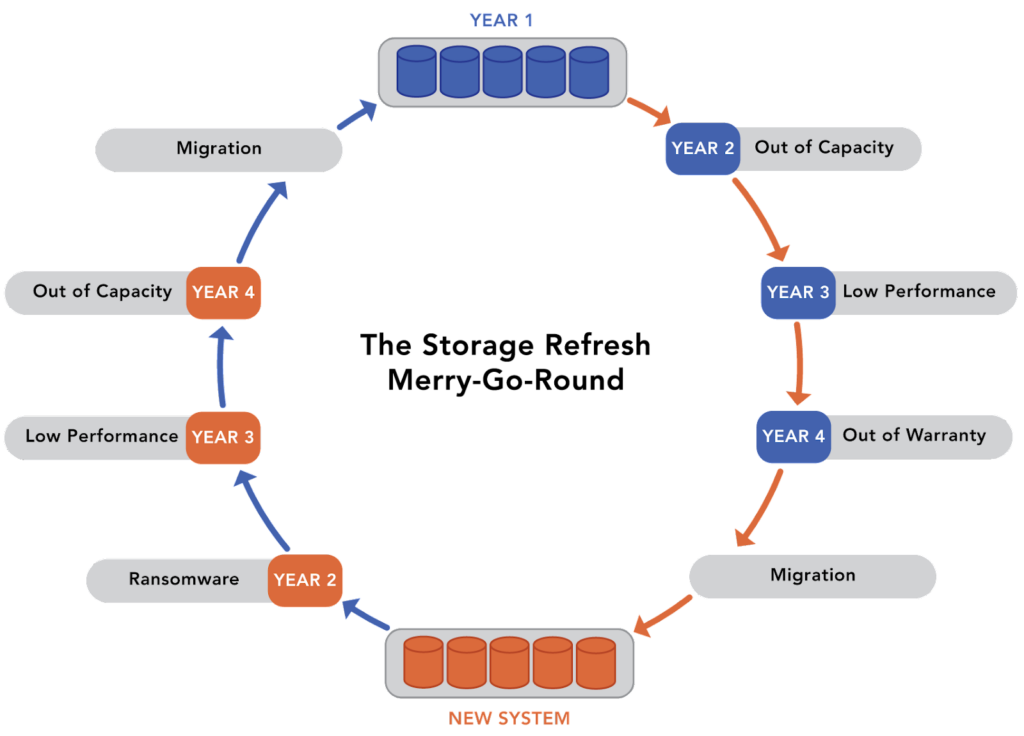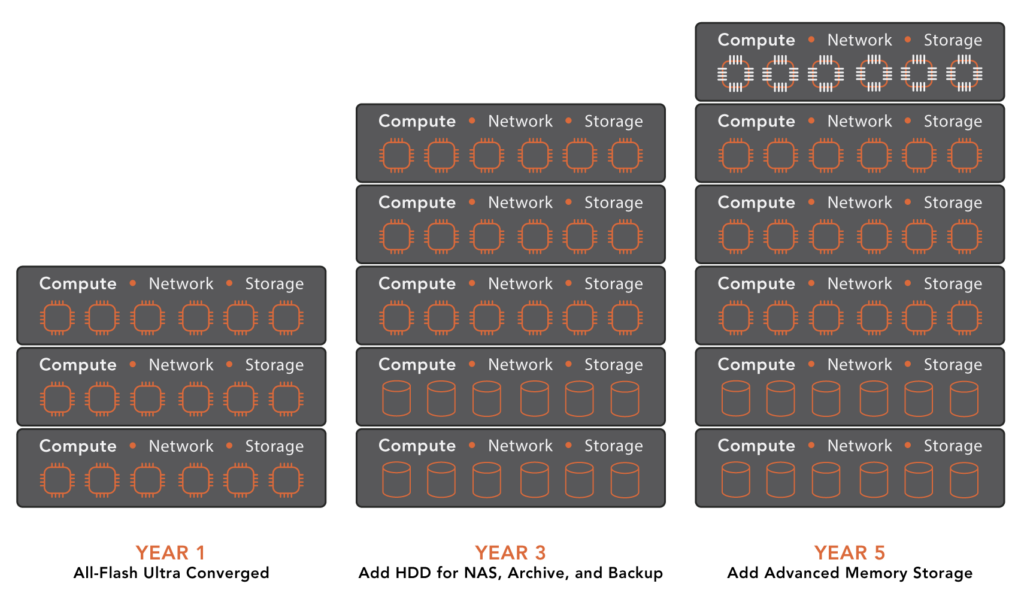VergeIO’s VergeOS is ultraconverged software that enables IT to move beyond HCI to UCI. Ultraconverged Infrastructure (UCI) is complete convergence. Instead of layering virtualization, storage, and networking into a node, UCI integrates the three tiers into a cohesive operating environment that increases efficiency while reducing cost and operational complexity. Below are questions we frequently get from prospective customers looking at HCI or UCI.
What is HCI (hyperconverged infrastructure)?
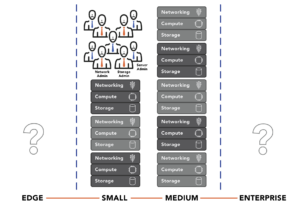
Before understanding what UCI is, it is essential to understand why HCI never lived up to its promise. HCI solutions use a group of servers called nodes to create a scale-out cluster. Each node typically includes compute, storage, and networking hardware, making these resources available to the cluster. A cluster is a collection of nodes stitched together with the HCI software. Nodes within a cluster are typically similar, and HCI is limited to one cluster per HCI silo. If a workload needs another type of node for a specific use case, the organization must create another HCI silo with its own cluster of that node type.
The allure of HCI was to collapse the three data center tiers (compute, networking and storage) into a single entity. The problem is these solutions don’t actually converge these tiers. Each tier runs as a separate layer on each node. While legacy HCI solutions may have reduced the need for a dedicated storage area network (SAN), the HCI entity remains complex, especially at scale.
Each legacy HCI entity has limits on how few and how many nodes it can support within the cluster. Most will require at least three nodes to start, and although HCI vendors may claim greater than eight-node support, the overhead of networking and storage management across those nodes makes high-node count clusters impractical. In other words, legacy HCI can’t scale small to meet the needs of edge computing and can’t scale large to meet the needs of a growing enterprise.
Nodes often have to be very similar to each other, forcing customers to add all three data center resources simultaneously, even if they only need one. As a result, most organizations limit HCI to one use case, which they eventually grow out of and return to traditional three-tier architectures, despite all its shortcomings.
What is UCI (Ultraconverged Infrastructure)?
UCI is software that integrates virtualization, networking, and storage into a single data center operating system (DCOS). It supports multiple clusters within the DCOS, not just one. For example, there can be clusters with Intel-based nodes, clusters with AMD-based nodes, clusters with GPU-based nodes, clusters with high-performance storage nodes, or clusters with high-capacity storage nodes. UCI does not limit the number of nodes in a cluster or clusters within the DCOS.
Watch our on-demand
one-slide webinar “Beyond HCI“
to learn how UCI delivers on the HCI promise
and see a comparison between VergeOS
and HCI solutions from VMware and Nutanix.
Administrators do not need to manage these clusters as separate entities. VergeOS unifies them, placing their resources into a global pool. The DCOS then enables IT to create virtual data centers (VDC) for use-case-specific allocation of the resources within the global pool, guaranteeing the quality of service for each workload. IT can also universally provision resources across VDCs from the global pool for less performance-sensitive workloads.
VDCs enable the organization to consolidate all workloads and storage into the DCOS. Organizations can start this journey one workload at a time, gradually consolidating additional workloads as their infrastructures (servers or storage) need replacement. Once within the DCOS, organizations never need another infrastructure refresh and migration. As the organization adds new nodes, the capability of those nodes becomes universally available to the appropriate VDCs.
What is a Virtual Data Center?
A virtual data center (VDC) is a construct of the UCI DCOS. A VDC is an abstracted encapsulation of all the VMs, storage, networking, user management, and security to run a particular workload or set of workloads. VDC Encapsulation makes the entire workload
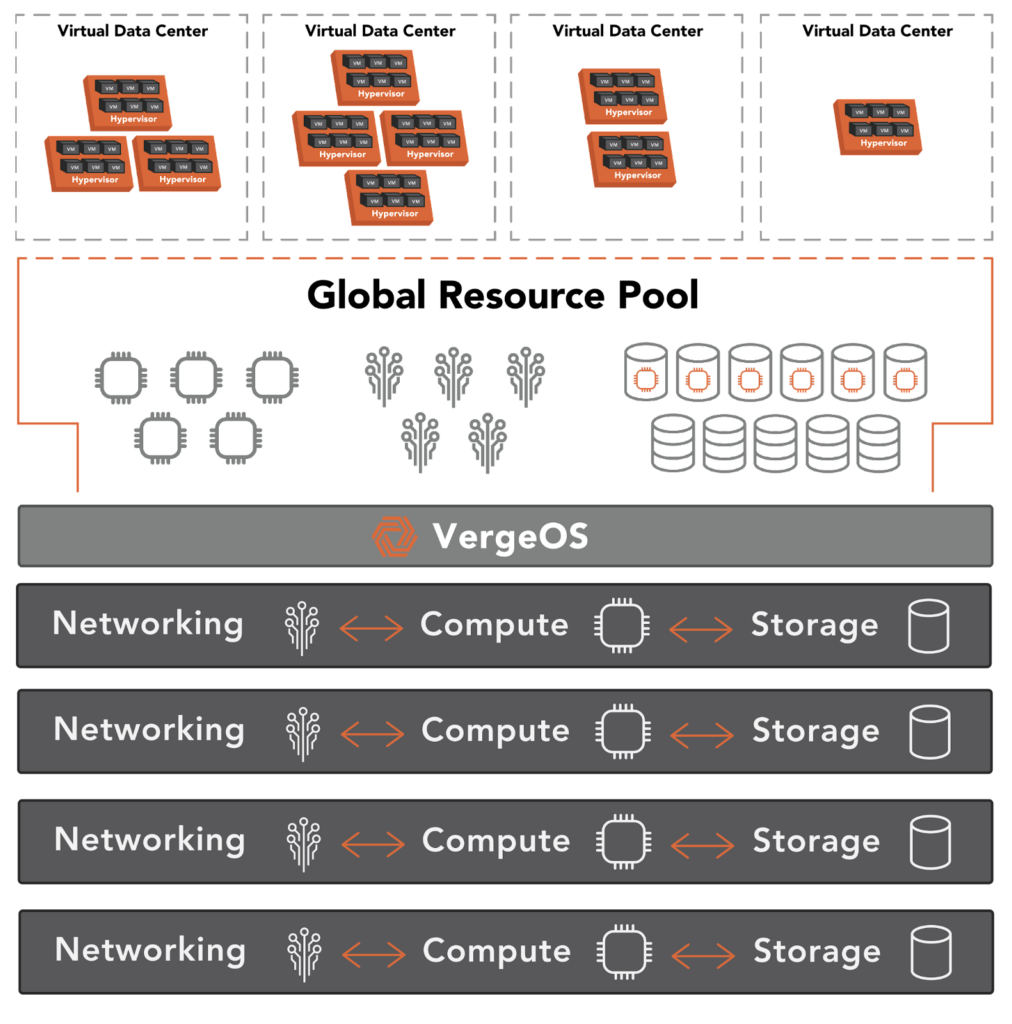
portable and abstracted from the hardware below it, enabling IT to move the VDC seamlessly to different hardware or physical location.
UCI’s global pool resources can be shared with multiple VDCs or allocated to a discrete VDC. IT administrators can use VDCs for specific workloads, ensuring workload performance integrity. VDCs enable IT to consolidate all the organization’s workloads into the DCOS without the risk of noisy neighbor problems. VDCs can be cloned or copied within milliseconds and are completely deduplicated. IT can use the clones for testing, development, or data protection. IT can also use the cloning function to start another use case with similar requirements or to move a VDC to another physical data center geographically.
What is the Virtualization Tax?
The virtualization tax is the term used to describe the performance burden of running an application as a VM by itself underneath a hypervisor instead of by itself on a bare metal server. With most hypervisors, this “tax” can impact performance by 25% or more. IT planners must also account for resource contention caused by additional VMs running under that hypervisor since most VMs won’t run alone.
HCI solutions exacerbate the virtualization tax. First, they typically run their storage software as a VM within the hypervisors’ construct, which means their storage software is subject to the same 25% or more performance impact as other VMs. The combination impacts both the application’s computing performance and I/O operations. As a result, with HCI, you are effectively paying the virtualization tax twice.
Second, legacy HCI solutions don’t have fine-grain control over how the cluster’s resources are applied. Instead, they must use the hypervisors’ limited control methods. Eventually, customers must stand up multiple HCI environments to support multiple workloads, increasing the cost and complexity of running the data center.
Third, legacy HCI solutions don’t typically provide networking services, despite implying otherwise. These services are left to the physical networking hardware vendor, forcing organizations to buy high-end networking gear with proprietary networking services. Alternatively, customers have to buy a separate software-defined networking (SDN) solution, adding another cost and management point to the data center.
UCI solutions virtually eliminate the virtualization tax. With VergeOS, storage and networking services run as equal citizens to the hypervisor, not as VMs. All three are integrated cohesively into the DCOS. As a result, our customers see near-bare metal performance from their virtualized applications while simplifying operations. VergeOS unifies differing types of clusters into a single environment. IT can leverage an equally wide variety of hardware and allocate those resources discreetly to a specific workload or universally across multiple workloads.
How Do I Get Started with UCI?
How do you eat an elephant? One bite at a time. How do you convert UCI? Solve your most pressing IT challenge first, then consolidate other workloads. Each time you consolidate a workload into VergeOS, you reduce costs and improve operational efficiency.
Many of our customers first came to us because it was time to replace one element of their storage infrastructure. In most cases, that storage system supported a specific workload or environment. After test-driving our software, they realized that they could lower the cost of their storage infrastructure while providing better performance and more robust storage capabilities.
Other customers have a new workload they are bringing online and use VergeOS as its foundation. Still, other customers use us first in their test, dev environment, or even as a backup/DR solution to VMware. Like the SAN replacement customers, these customers all quickly realize the value of consolidating more of their workloads. That initial deployment convinces them that VergeOS enables complete consolidation without compromising application quality of service.
Whatever the reason for the initial VergeOS deployment, that workload becomes the first virtual data center. Within a few months, the advantage of migrating to other workloads to benefit from the improved performance and data reliability of VergeOS becomes obvious. Their next step is to consolidate additional workloads as their infrastructures (servers or storage) reach end-of-life or need upgrading to meet new performance or capacity demands.
Each step of the consolidation process is safe because it is another copy of your data, and IT can complete the conversion quickly and easily. The payback in reduced acquisition and operations costs is immediate.
Next Steps
- Subscribe to our Digital Learning Guide on the VergeIO Architecture.
- Watch our on-demand webinar Beyond HCI and learn about the next step in Data Center Infrastructure.
- Read why scale-out is not enough
- Watch our on-demand webinar “How to Eliminate the Data Center Scale Problem.”
- Watch our LightBoard Deep Dive on the VergeIO architecture.
- Test our software for yourself with our free Test Drive.