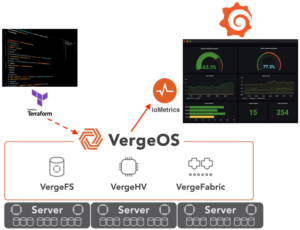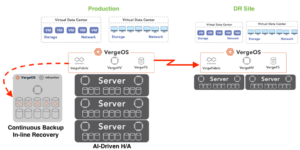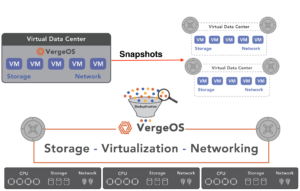The recent acquisition of VMware by Broadcom and the cold reality of this week’s layoffs make developing a VMware exit plan the new top priority for IT professionals. However, transitioning to a new virtualization platform can be a daunting task. With careful planning and execution and working with vendors with a long track record of helping organizations make this transition, the risks of conversion can be minimized.
A VMware Exit Migration Plan
Below is a quick overview of how to migrate from VMware to an alternative virtualization platform. For a more detailed plan, please download our definitive guide to exiting VMware, “A Step-By-Step VMware Migration Process.”
- Evaluate Alternatives: The first step in developing a VMware exit plan is to research the business and technological aspects of potential alternatives. Consider licensing models. Does the vendor’s practice of charging by CPU, core, or storage capacity punish you for using advanced hardware? Also, make sure you have at least feature parity in terms of performance, data protection, and resilience. Read our article “Comparing VMware to VergeOS,” to learn how VergeOS compares to VMware.
- Cost-Benefit Analysis: Undertake a thorough analysis of costs versus benefits, including licensing, maintenance, operational costs, and potential savings. Explore the potential to eliminate other software applications like backup, replication, and ransomware recovery. At a minimum, you should be looking for a 50% savings on licensing, decreasing the need for future hardware purchases and simplifying operations. Read our article “VMware Alternative Cost-Benefit Analysis,” to learn how VergeOS can reduce infrastructure costs now and in the future.
- Plan the Migration: Another imporant aspect of developing a VMware exit plan is creating a detailed migration plan encompassing timelines, resources, risk management, and stakeholder involvement. You are busy. Is the vendor willing to provide assistance and manage the migration for you? To watch a migration in real-time, watch our on-demand webinar.
- Prepare the Infrastructure: Ensure hardware and networking compatibility with the new software. Does the vendor have a strict hardware compatibility list that will force you to buy new hardware instead of leveraging your current investment? VergeOS doesn’t require new hardware, or even a restrictive hardware compatability list (HCL). Instead, we have a modest set of minimum requirements.
- Conduct Training: Training the IT staff on the new software and updating operational documentation is also a key step in developing a VMware exit plan. How long will it take to learn the new software and be comfortable performing day-to-day operations? Want to see how easy it is to learn VergeOS? Register for a virtual self-guided test drive.
- Test Migration Process: Start with a pilot migration and monitor performance. Can you migrate everything and keep the migrated virtual machines (VM) in sync as you start a pilot test of a few VMs? Continuously updating migration targets enables you to expand the test environment as you verify compatibility.
- Test Failure Scenarios: An often overlooked part of developing a VMware exit plan is making sure, as part of the testing, you test failure conditions, including failed network connections, servers, and storage media. Can the alternative self-heal? Does it provide adequate, built-in, data protection and recovery capabilities?
- Full-Scale Migration: A full-scale migration shouldn’t be necessary if the alternative can continually update migrated VMs from the VMware environment. Migration should be gradual and risk-free, testing one step at a time.
- Post-Migration Testing: Post-migration testing should also be unnecessary if the solution enables the gradual migration process as described in steps 6 and 7. You will want to confirm functionality and performance under full load in the new environment. A more efficient alternative should free up resources and enable you to cancel your next hardware refresh.
- Transition Support and Maintenance: Establish new support arrangements and maintenance procedures. Make sure the vendor is able to provide 24/7 support and allows for human-to-human communication.
- Decommission Old Environment: Decommission VMware and cancel any related licenses or contracts. The moment you’ve been waiting for, lower those licensing costs and free yourself from the acquisition chaos. You should save 50% or more on licensing and increase your total return on investment (ROI) by as much as 80% thanks to more efficient resource utilization.
- Review and Optimize: Conduct a post-migration review and continually monitor for optimization opportunities. A robust infrastructure solution should eliminate the need for most of the VMware ecosystem. Gradually replace these components to further improve ROI.
- Document and Communicate Changes: The final piece of developing a VMware exit plan is to update all documentation and inform impacted parties. Users should see no change in day-to-day, except for performance improvements and better data protection.
Conclusion
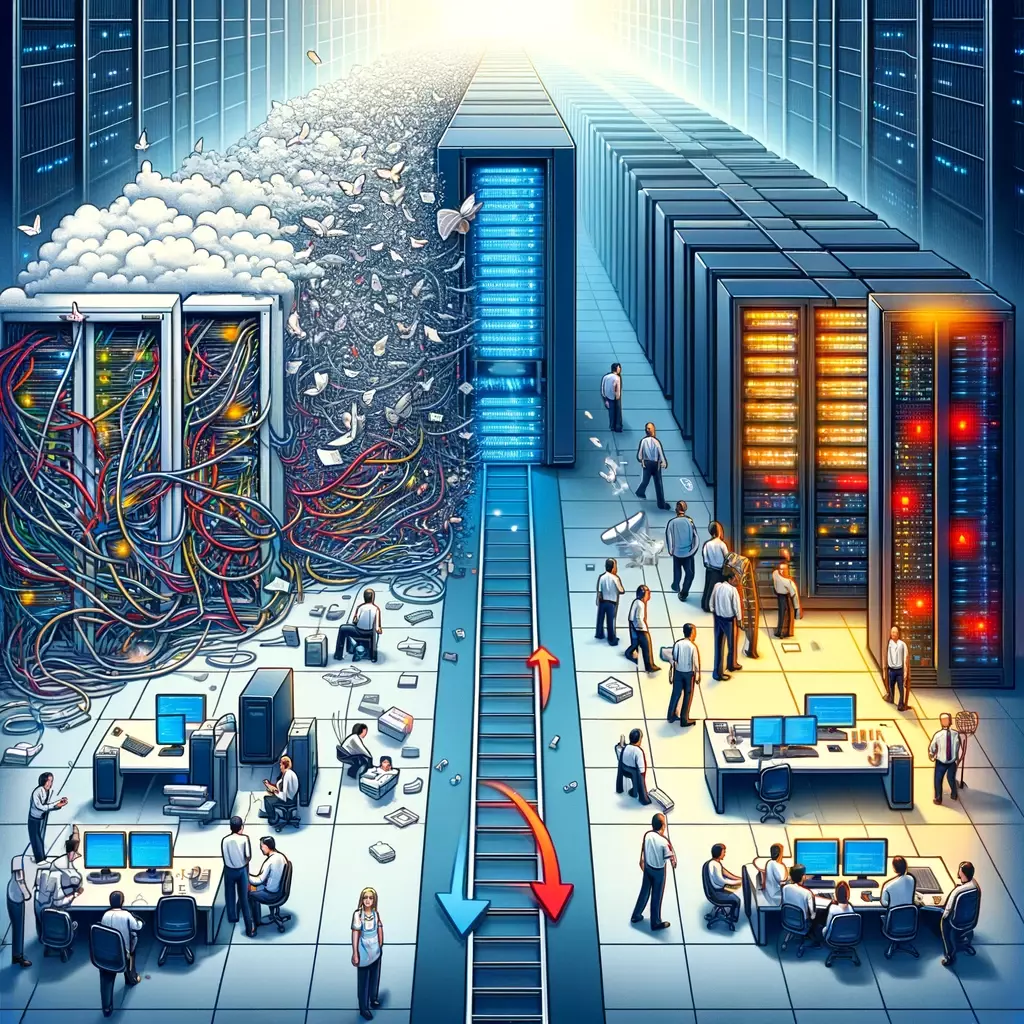
The acquisition of VMware by Broadcom and the resulting organizational changes have brought to the forefront the necessity for IT professionals to develop a comprehensive VMware exit plan. Transitioning to a new virtualization platform can be streamlined with planning, analysis, and collaboration with experienced vendors.
The outlined steps, ranging from evaluating alternatives to documenting and communicating changes, provide a structured pathway for a smooth transition. By leveraging platforms like VergeOS, organizations can look forward to significant cost savings, enhanced performance, and simplified operations. Remember, the ultimate goal is not just to replace VMware, but to elevate your organization’s virtualization capabilities to a new level of efficiency and effectiveness.
Free, Personalized VMware Migration Strategy
Schedule a 15-minute call with one of our experts so we can capture the information we need to create a free, customized VMware Exit plan for your organization.
You’ll get a professional report detailing a customized process by which you can exit VMware. It will also provide a cost-benefit analysis showing how much you can reduce upfront and long-term data center costs by exiting VMware.
Do you think the ensuing chaos of Broadcom’s acquisition of VMware is overrated? Check out this article.