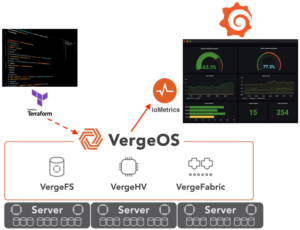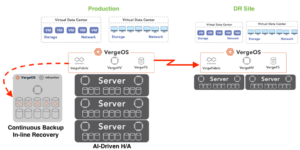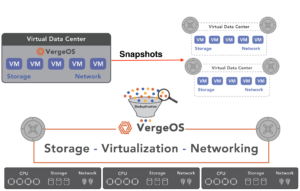Once IT decides to make the switch, it must answer five VMware migration questions before completing the transition. Of course, before you even get to migration, you need to make sure that your potential new hypervisor will help you reduce costs both upfront and long-term. It also should deliver improved data protection and resiliency.
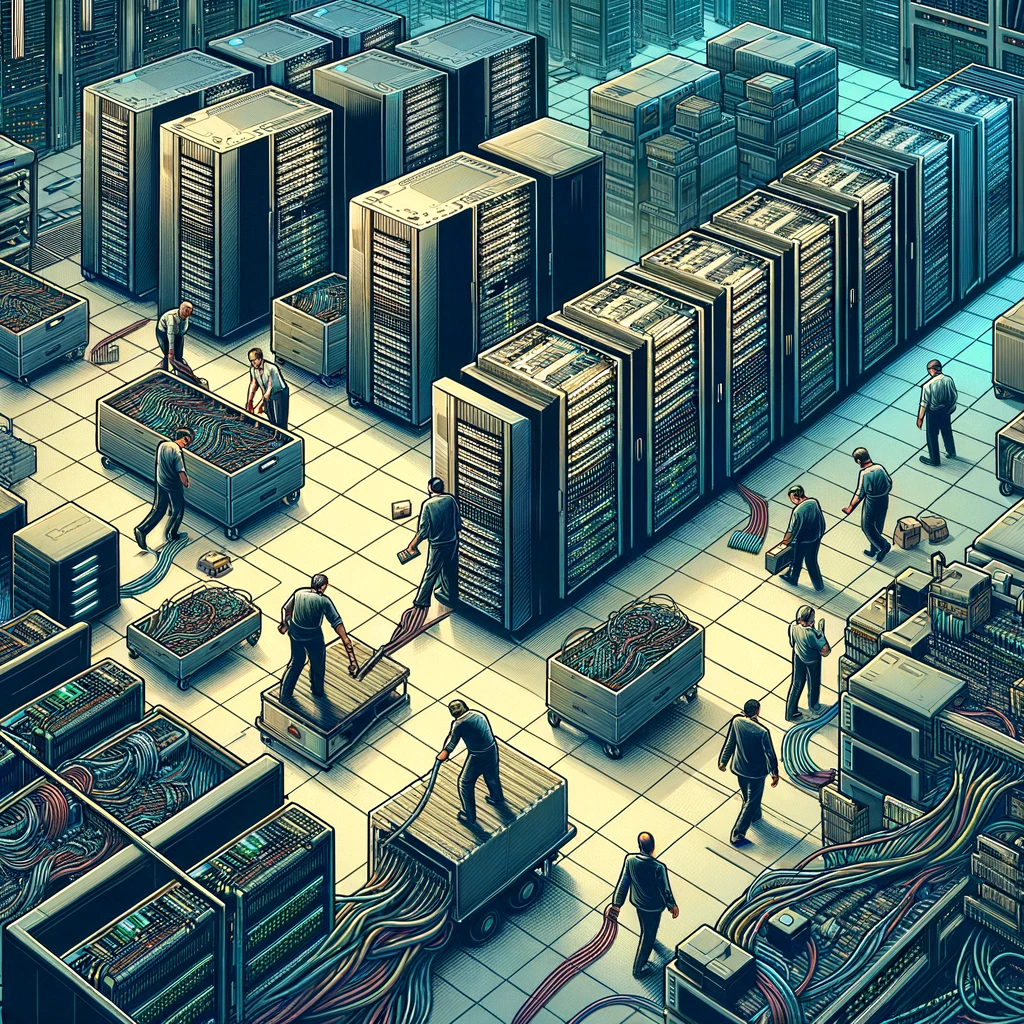
Assuming you’ve found a product that makes migration worthwhile, making sure you understand how your potential new hypervisor will address the five VMware migration questions is critical:
- How is the migration service delivered?
- How much downtime is involved?
- Does migrating require new hardware?
- Can I migrate gradually?
- What is the process for migration?
1. How is VMware Migration Delivered?
The first of the five VMware migration questions focuses on how integrated migration is into the alternative vendor’s solution. Different VMware alternative vendors will use different approaches to deliver their VMware migration capabilities. For some vendors, it is a manual export of the VMware Virtual Machines (VM) and then a manual import of the VMs into their environment. The manual process may cause significant outages as you transfer the VMs between environments. Other vendors use a third-party utility to access vCenter, pull all the VMs over, and then convert them to run within their hypervisor. This method also leads to outages as the migration occurs and often forces an all-at-once cut-over.
In both cases, these migrations are very time-consuming. We’ve seen reports of 30 minutes per VM, which in even a smaller environment of a few dozen VMs is days of copying data before you can begin testing. It is critical to remember that there is a difference between converting a few VMs in a lab environment and rolling the migration service out in production.
VergeOS Integrated Migration
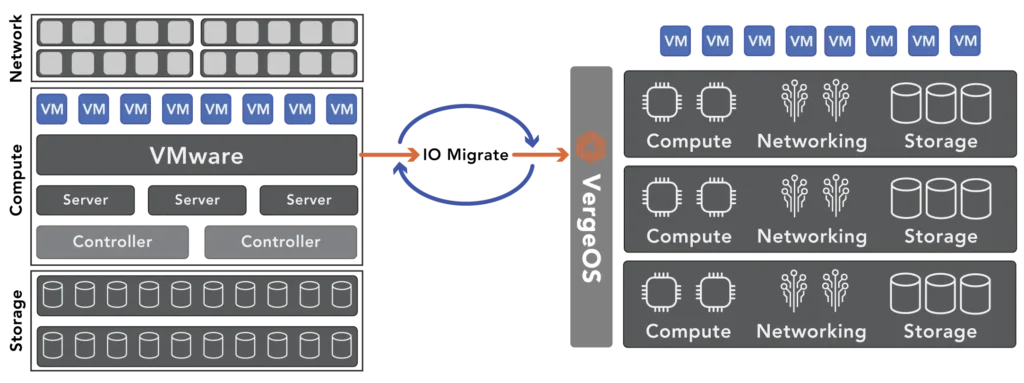
VergeOS’ ioMigrate function is integrated directly into VergeOS. It then connects directly to vCenter and presents a list of VMware VMs for you to migrate. The transfer to VergeOS is fast; we typically show customers VMware to VergeOS migrations in real time during our demonstrations. During those demonstrations we show the migration and import of five VMware VMs in less than 15 seconds. Also, ioMigrate is not limited to a single VM at a time. You can migrate all of your VMs at once if you need to.
2. How Much Downtime is Involved for a VMware Migration?
The next of the five VMware migration questions to answer concerns downtime. Obviously, you want as little downtime as possible. Obviously, the transfer time mentioned in question one impacts downtime. If it takes 30 minutes to transfer a VM to the new hypervisor, that effectively means the VM has to be “off” for the complete transfer while the VM is being converted and restarted on the new hypervisor. For most alternative solutions, this means that the migration to the new hypervisor is something that has to be done over multiple weekends, which means you have to be running parallel systems for a longer time than you might have hoped.
VergeOS Minimizes Migration Downtime

VergeOS ioMigrate provides very fast transfers of VMware VMs into our environment, but we don’t convert them to VergeOS VMs until you are ready to test them. ioMigrate also uses change block tracking (CBT) to update these VM copies continuously throughout the day. In this demonstration video, you’ll see that we update them every hour. These CBT transfers are very fast regardless of the size of the original VM.
With ioMigrate, when you are ready to execute the conversion, you will likely do one more quick CBT backup to ensure you have the latest version of the VM. Then you’ll click import, answer a few questions, and in seconds, the VM will boot under VergeOS. Downtime with VergeOS is the time it takes to execute the last CBT backup and to start the VM under VergeOS which equates to a few minutes.
3. Does the VMware Migration Require New Hardware?
The answer to the third of the five VMware migration questions may not be driven by a migration activity. Instead, it may be driven by a business methodology. Many VMware alternatives require that you buy either new hardware from them, or adhere to a very strict certified vendor list, which effectively requires you to buy new hardware.
If your VMware alternative is able to run on your hardware, the capabilities of the hypervisor’s migration function also impact whether or not you still have to buy new hardware. Most in-place migrations will require that you “clear” one of your existing servers, likely running VMware, to accept the new hypervisor. That is to be expected but doing so means that you are limited on the amount of available compute to run production while you are converting. You are also exposing yourself to an outage because you’ve lowered your level of redundancy. If it takes hours or days, you may decide it is more practical to buy at least one new server to start the process with less pressure.
Schedule a quick 15-minute chat with one of our technical experts who can create a custom, step-by-step VMware Exit strategy for your organization.
VergeOS Migration without New Hardware
ioMigrate’s ability to rapidly copy multiple VMs simultaneously and to rapidly update those VMs via CBT means customers can facilitate a safe migration without purchasing additional hardware. As mentioned above, you “clear” one of the servers to receive VergeOS, but thanks to the speed of transfer, updates, and conversions, these customers can bring the VergeIO VMs online very quickly. Plus, VergeOS, for the time you specify, can retain the final VMware image in case something goes wrong in the testing and conversion process. Another advantage is that the efficiency of VergeOS breathes new life into your existing hardware.
4. Can VMware Migration Occur Gradually?
The fourth of the five VMware migration questions focuses on the pace of migration. VMware is infrastructure, and most customers, for good reason, want to take the migration process gradually. The problem is that most migrations are an all-or-nothing proposition. As a result, many customers will take the “safer” route and buy a whole new stack of hardware so they can migrate at a more comfortable pace.
VergeOS, Migrate at Your Pace, Fast or Slow
VergeOS enables your migration to be at the pace you are most comfortable with. ioMigrate can position data for you very quickly and keep it up to date. Many customers only want to migrate a few VMs at a time and test the migrated VMs extensively prior to moving them into production. Using the ioMigrate scheduling function, IT can follow this process of testing a few VMs at a time under VergeOS, while the rest of their VMware environment is constantly being updated behind the scenes with CBT transfers.
5. What’s The VMware Migration Process?
The final of the five VMware migration questions gets into the specific details. With other migration functions, the process is a serial, one-at-a-time VM transfer which itself is very slow. It forces customers to take more of an all-at-once approach to conversion, which leads to multiple long weekends to complete the task.
VergeOS’ VMware Migration Process
As mentioned above, the typical process is to “clear” one of your VMware servers by migrating your VMware VMs to other VMware hosts. Then, on the “cleared” server, remove VMware from it and install VergeOS. Optionally, if you have enough capacity on the first VergeOS server use ioMigrate to migrate ALL the VMware virtual machines over. Essentially you are doing a backup of your VMware environment. Then, using ioMigrate, set up a schedule to keep all these VMs up to date using frequent CBT backups.
With all the VMware VMs captured, you can now import your first group of VMs into VergeOS using the process mentioned above and demonstrated in this video. First, shut down your first set of VMware VMs, do one final CBT backup, and import the VMs into VergeOS. Test them to ensure everything is working as expected and make them available to users. Given VergeOS’s resource efficiency, you should be able to put enough VMs into production on the VergeOS host to “clear” another VMware host and convert it to VergeOS. You’ll repeat this process by importing more VMs into VergeOS, which clears additional VMware hosts, which are then re-imaged with VergeOS and integrated into the VergeIO instance.
With the five VMware migration questions resolved, you’ll have everything converted, and you’ll be ready to enjoy all the capabilities of VergeOS, like our recently announced ioGuardian, which maintains application availability even during multiple drive or server failures. Join us tomorrow for a live webinar and demonstration unveiling ioGuardian. After all you should get more from your VMware alternative than just a better price.