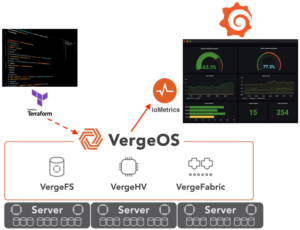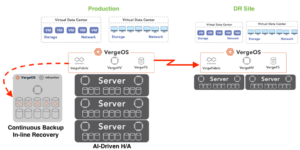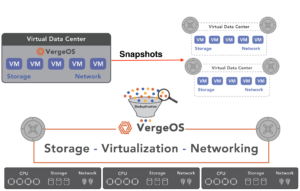Replacing infrastructure is a serious project, and if you are looking for alternatives to VMware, you may be looking for advice on how to create a VMware migration test plan. You want to ensure that whatever platform you transition to can deliver the enterprise capabilities your organization needs, can scale to meet your future requirements and has the highest quality of technical support.
Creating a VMware Migration Test Environment
Because of the project’s seriousness, you’ll want to set up a test environment to ensure that whatever you convert to will be compatible with your applications, performs well, and is easy to operate. One of the more challenging aspects of creating a test environment is finding or acquiring hardware to load the software for the new platform. Suppose the vendor insists on a specific hardware type or configuration or insists on selling you new hardware. In that case, creating a test environment is even more challenging because you now have to wait for the vendor to send you the hardware and get it installed and configured.
If the potential new vendor offers to install everything for you or offers to have you test your software in their labs, turn it down. You are going to live with this investment for a long time. You need to have the confidence that you can install it.
VergeOS Makes Testing Easy
Creating an environment to test your VMware Migration Plan is easy with VergeOS. The software integrates the hypervisor, storage, and network into a common code base. Storage and networking are not standalone components, nor are they virtual machines of the hypervisor. They are equal citizens. The integration is critical because it allows you to run VergeOS on almost any combination of hardware as long as it meets our modest minimum requirements. The integration also means that on your existing production hardware, you will experience better overall performance, enabling you to increase virtual machine density and potentially forgo the next round of server upgrades.
Once you create the physical test environment, the next step is creating something that looks like your production environment. Our advice here is not to use test simulators. While those simulators make VergeOS look spectacular, your workload is not FIO and ioMeter. The best way to understand how the new platform will work with your workloads is to load the latest copy of your workloads on them. Restoring data that is a few weeks old won’t do the job.
VergeOS Enables Production Data Testing
VergeOS’ IOmigrate solution lets you move copies of your VMware virtual machines (VM) in near real-time. You can also update those copies with the latest changes almost instantly. The solution is so seamless that you can even move a group of users to a specific workload and let them run on VergeOS for a few hours or days to see how it works under real-world conditions. In most cases, because of the efficiency of the integration, they will experience better performance, even with less powerful hardware.
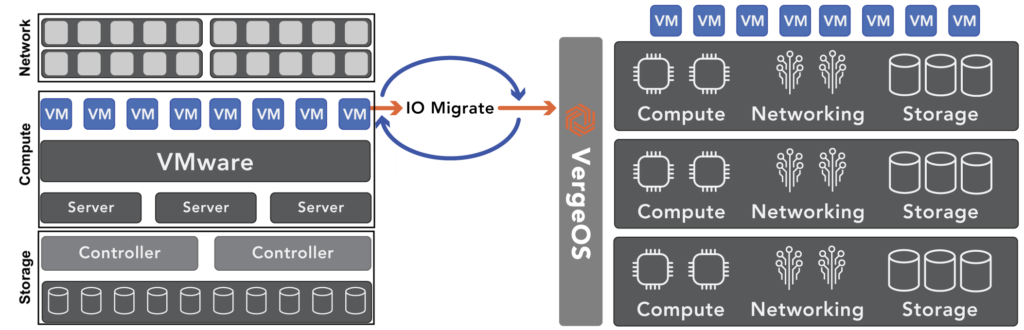
We’ll show you a live demonstration of IOmigrate during our one-slide webinar, “Break Free from VMware.”
Scaling VMware Migration Test
Most data centers will continue to see growth in the number of applications they support and ever-increasing demands for more storage IO performance and capacity. Testing scale can be challenging, and many customers resort to using load testing tools to place additional load on the system while applications are running.
VergeOS Solves Scaling VMware Migration Test
VergeOS has two capabilities that enable you to test how the environment will scale in the future accurately; virtual data centers and snapshots. In the same way that a virtual machine is an encapsulation of a server, a virtual data center is an encapsulation of an entire data center. It virtualizes all the aspects of a data center, including all the VMs, network settings, and storage configuration. Customers use these virtual data centers to segregate specific workloads and create tenants for customers or instances like testing, quality assurance, and development. You can read more about the power of Virtual Data Centers in our blog, “Beyond HCI.”
VDCs also have value in the testing process, thanks to our snapshots. You can snapshot an entire VDC. Imagine making instant copies of running workloads and assigning each instance to different users or automation. It is an accurate way to see how far you can scale the VergeOS environment.
A VMware Migration Test as Disaster Recovery
Most test environments are just that, test environments. You set them up, you run your tests, and you make your evaluation. But what if your test environment could do more?
VergeOS’ IOmigrate is so powerful that it can be a disaster recovery solution for your VMware environment. You can copy all your VMware virtual machines to VergeOS, even VMs you are not testing. The VMs you will test use our snapshot capabilities, so you can test those without interfering with your DR copy. IOmigrate is so powerful that you can make multiple copies of your VMs throughout the day to ensure you are always prepared.
In most cases, your test environment is not off-site, so that the test environment will be more suitable for protection against storage or server failure. Thanks to our immutable snapshot technology, it also makes an excellent ransomware protection and recovery solution. If you want to take that next step and replicate the test environment off-site, that is easy to set up with VergeOS.
Moving Your VMware Migration Test to Production
What if it all works? What if the test shows you can extend the life of existing hardware by another three or four years while also reducing software licensing costs? That is the fast ROI and low TCO promise of VergeOS. How do you cut over? If you’ve been following the steps above, you already have the latest version of your VMs on VergeOS, but they might need to be on the production hardware.
Our VDCs encapsulate the entire data center, and we can do a live migration of the entire data center in the same way VMware can migrate a VM. You can decommission one VMware server, join it to VergeOS, and shift VMs to that server freeing up other servers, which you can then decommission and join to VergeOS. Most of our customers can complete the conversion in less than a day, and if you want, VergeOS-certified IOintegrators can help you complete the task in record time.
Next Steps
- Demonstration: Join us live for a one-slide webinar and in-depth demonstration of a VMware to VergeOS migration.
- Read: About our VMware Exit Strategy program.
- Learn: How to Develop a VMware Exit Strategy. Build a complete plan using our tutorial series.