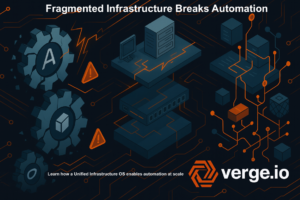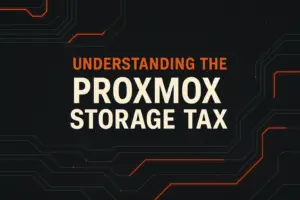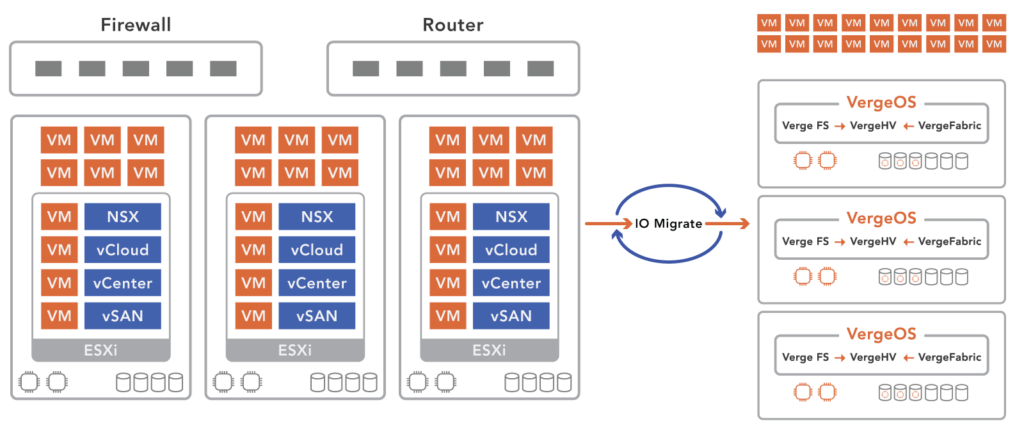
Understanding how to migrate VMware VMs into VergeOS is a critical factor in customers selecting it as their VMware alternative. VergeOS has developed a powerful solution that simplifies the entire migration process while ensuring minimal disruption to operations. This blog explores how VergeOS efficiently migrates VMware VMs into its environment, and the benefits customers can expect post-migration.
The Two-Phased Approach To Migrate VMware VMs: Back Up, Then Convert
VergeOS employs a two-phased approach to VMware migration. This method streamlines the migration process and enhances data safety and flexibility. Here’s how it works:
Phase 1: Backup of VMware VMs for Efficient Migration
The migration begins by setting up a VMware service that connects to your existing vCenter Server or standalone ESXi hosts. This service is crucial as it ensures seamless communication between the VergeOS environment and your VMware infrastructure. Once the service is configured and connected, VergeOS initiates a comprehensive backup of your VMware VMs.
This backup is not just a precaution but a critical first step that captures a complete and accurate copy of your VMs. The backup schedule can be customized to fit your organization’s needs—whether you need backups every few minutes, hourly, daily, or on a different schedule. Initially, the backups are full backups, capturing the entire state of each VM. Subsequent backups utilize VMware’s Backup API with Change Block Tracking (CBT) to perform block-level backups. This means only the data blocks that have changed since the last backup are captured.
By leveraging block-level backups, VergeOS minimizes the amount of data that needs to be transferred during each backup session, optimizing the efficiency of the process. This approach significantly reduces the time and resources required for backups, ensuring that your VMs are consistently backed up with minimal impact on your system’s performance.
Phase 2: “Import” or Conversion to VergeOS VMs for Seamless Migration
Once the backup is complete, the migration enters its second phase: “Import,” or conversion to a VergeOS VM. This phase is where VergeOS truly shines. The conversion from VMware VMs to VergeOS VMs happens in seconds and can be scheduled at a time that best suits your organization, minimizing disruptions to your workflow.
Migrate VMware VMs Without Stress
One of VergeOS’s standout features is its ease of migration. While our professional services team is always available to assist, most customers find that they can handle the migration process independently. Customers successfully convert thousands of VMs in just a few days.
This ease of migration enables customers to convert to VergeOS according to their timeline without needing to adjust based on the availability of professional services. This flexibility means you can plan and execute your migration at a pace that aligns with your business needs, ensuring a smoother transition with minimal disruption.
Migrate VMware VMs and Test at Scale
A key benefit of migrating to VergeOS is the ability to perform safe, scalable testing using VergeOS’s Virtual Data Center technology. This feature allows customers to create multiple “Virtual Labs” to test their environment at scale before fully committing to the migration.
Thanks to VergeOS’s integrated global deduplication, customers can create dozens of Virtual Labs of the same workload and assign them to different test groups with minimal impact on capacity or performance. Not all deduplication is created equal. VergeOS’ deduplication is integrated into the software’s core; all aspects, such as storage, computing, and networking, benefit from its use. Traditional storage-based deduplication only optimizes storage capacity. VergeOS’ deduplication benefits all aspects of the infrastructure.
The combination of VergeOS’ deduplication and Virtual Data Centers means you can replicate different scenarios and stress-test applications and ensure that all aspects of your infrastructure will function seamlessly once fully migrated. Creating numerous testing environments with minimal resource usage provides unparalleled flexibility and confidence, ensuring potential issues are identified and addressed in a controlled environment before going live.
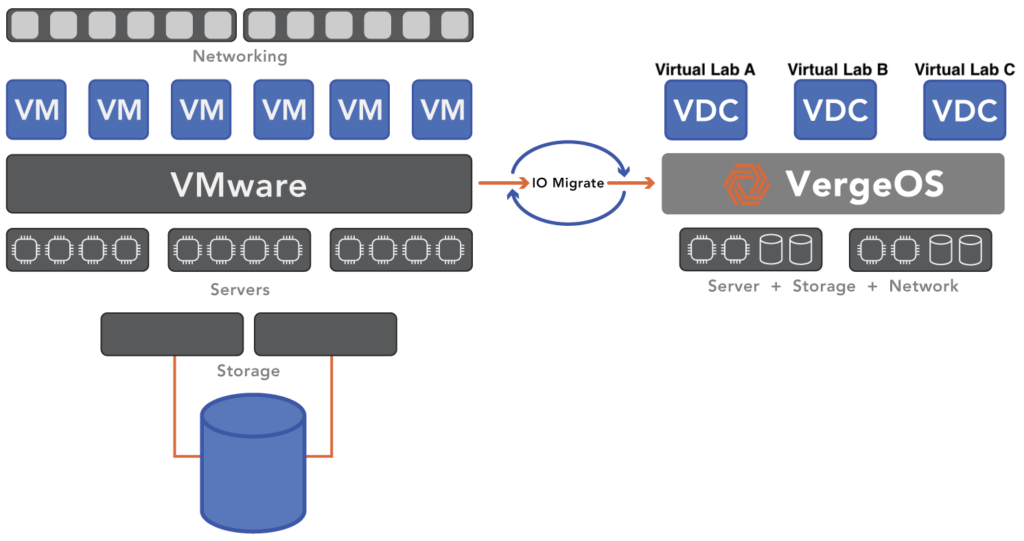
We demonstrate this all in our on-demand workshop and demonstration, “Migrations at Scale.” Register Here
Migrate VMware VMs with Step-by-Step Process
Let’s break down the VMware to VergeOS migration process step-by-step:
- Create and Configure VMware Service The process begins with configuring the VMware service to connect to your vCenter Server or standalone ESXi Host. This involves assigning an IP address via DHCP and ensuring the service can communicate with your VMware environment.
- Create a VMware Backup Schedule Once the service is configured, you establish a backup schedule that fits your organizational needs. Depending on your specific requirements, this schedule can be as frequent or as infrequent as necessary.
- Apply Backup Schedule to VMs After creating the backup schedule, apply it to the VMs you intend to migrate. The initial backup will be a full backup, with subsequent backups being block-level backups using VMware’s CBT to capture only the changed data blocks.
- Monitor Backup Completion Times It’s important to monitor the completion times of your backups. This monitoring allows you to track the efficiency of the backup process and understand how much data is being transferred, especially during block-level backups.
- Ensure Correct Network Uplink Connectivity Exists Before the final cut-over, ensure that the correct network uplink connectivity exists. This involves providing the necessary trunked networks and recreating the same virtual networks within VergeOS.
- Perform Cutover from vSphere to Verge.io Finally, select the appropriate VergeOS vSAN Storage Tier for your migrated VMs, attach them to the network, and power them on within VergeOS. The migration is complete, and your VMs are fully functional within the VergeOS environment.
This infographic gives you an overview of the process. Click to enlarge.
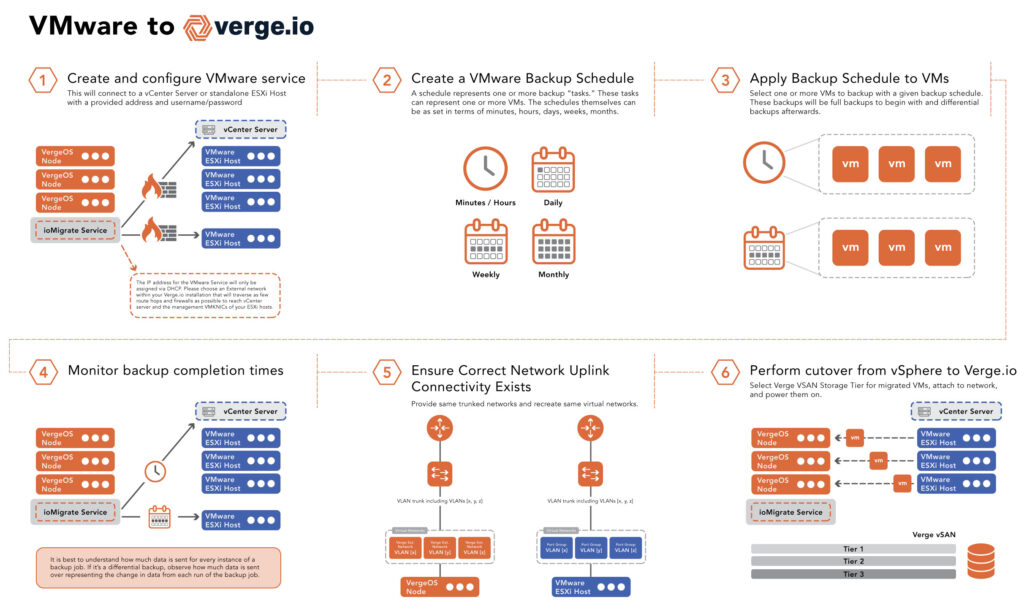
Post-Migration Benefits of VergeOS for Long-Term Efficiency
Once the migration to VergeOS is complete, customers can immediately start to realize several key benefits:
- Cost Efficiency: VergeOS optimizes resource utilization, reducing infrastructure requirements and saving on operational costs. This efficiency allows organizations to allocate budgets and resources to other strategic initiatives.
- Enhanced Security: Post-migration, VergeOS employs advanced snapshots, hardware resiliency, encryption, and security protocols to ensure data integrity and confidentiality. This provides ongoing protection for sensitive information, giving customers peace of mind.
- Secure Multi-Tenancy: Through its Virtual Data Center technology, VergeOS supports secure multi-tenancy, enabling multiple customers or departments to share the same infrastructure while ensuring strict isolation and security for each tenant. This capability enhances resource utilization while maintaining robust security standards.
- Scalability: VergeOS supports dynamic scaling, allowing organizations to expand their virtual environments as needed quickly. This flexibility ensures that IT infrastructure can grow in line with business demands.
- Simplified Management: VergeOS offers a user-friendly interface and comprehensive management tools, streamlining ongoing operations and making it easier for IT teams to manage and monitor virtual environments.
- Improved Performance: Organizations benefit from VergeOS’s optimized performance in terms of compute efficiency and storage IO response times with VergeFS. These capabilities enhance application speed and enable the creation of dense environments. Density is the key to further reducing costs and creating a more sustainable data center.
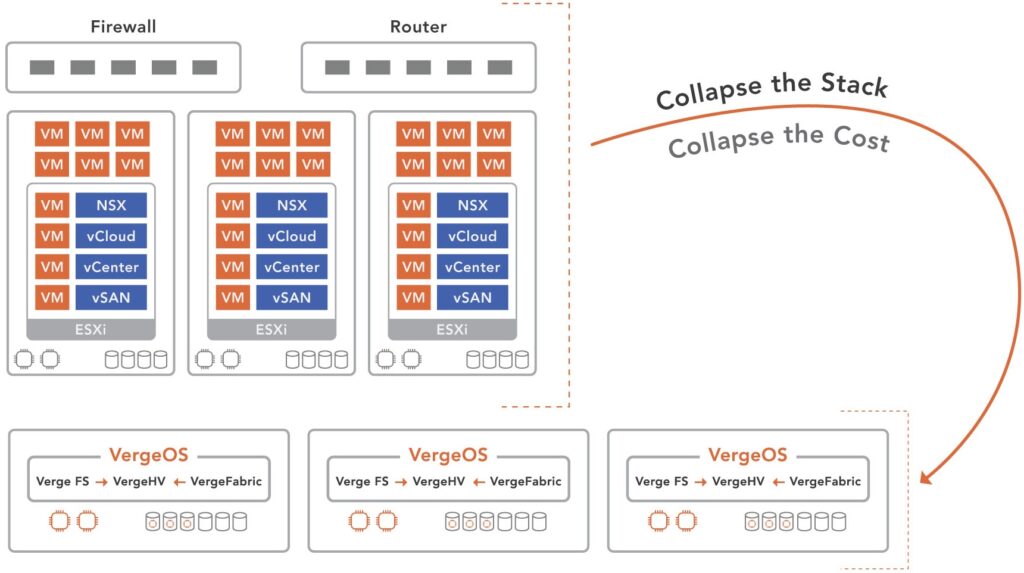
Conclusion
VergeOS simplifies the complex task of VMware migration, offering a robust, flexible, and secure environment that ensures minimal downtime and maximum efficiency. For businesses looking to transition away from VMware, VergeOS provides a compelling alternative that meets and exceeds modern IT infrastructure’s demands.