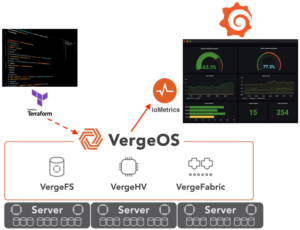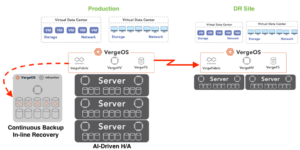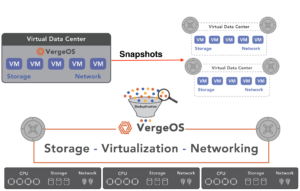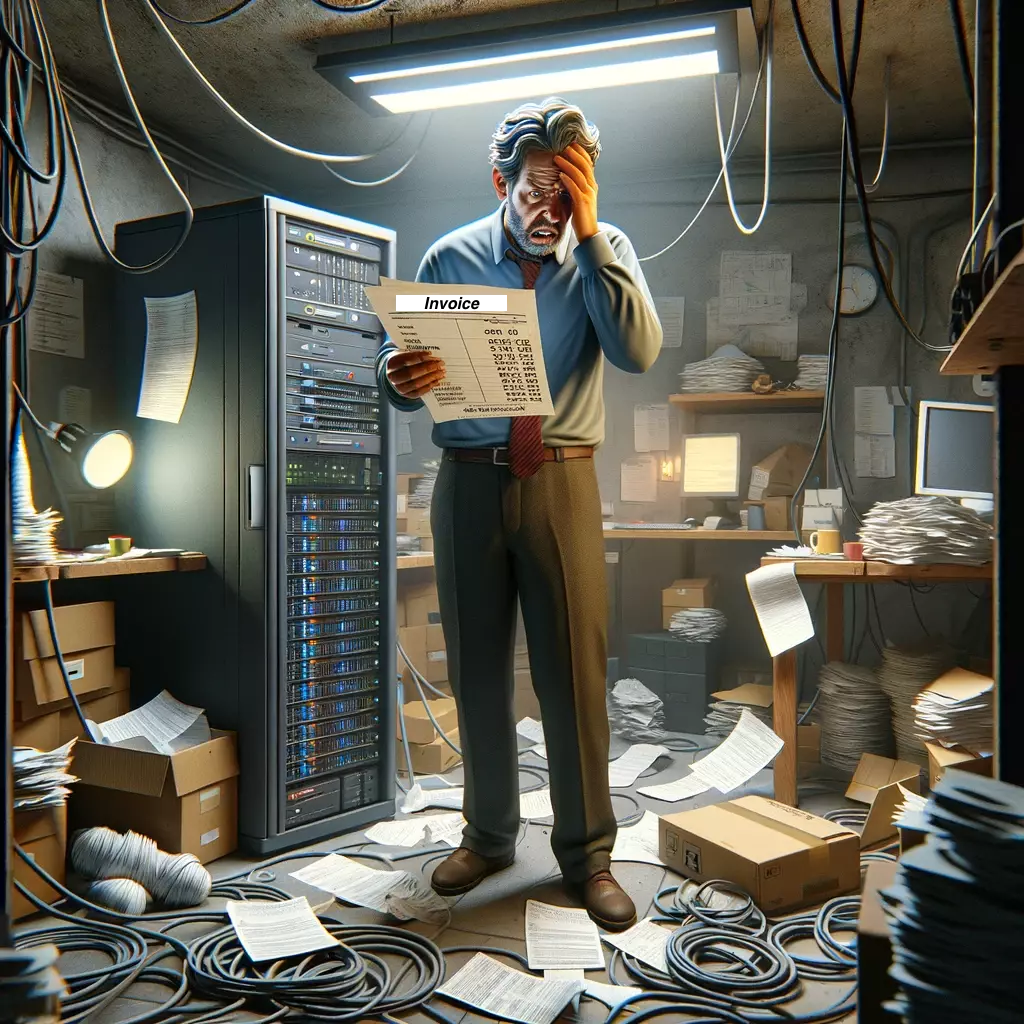
Despite its attractive price point, the true cost of VMware Essentials is a significant issue for IT professionals managing small to mid-sized data centers. It’s critical that IT professionals understand the cost of overcoming the restrictions that VMware places on the product. These limitations may be acceptable for home labs, but the limitations of VMware Essentials force organizations to either compromise on application and data availability or invest in other products as stop-gap measures to overcome Essentials’ shortcomings.
Join us this week for our live webinar “Is There an Alternative for VMware Essentials?”
Desecting VMware Essentials
VMware Essentials comes in three versions: Essentials, Essentials Plus, and HCI Kit Essentials. While VMware Essentials is affordable, it can’t do much. Ironically, it lacks “essential” capabilities like vMotion, cross-switch vMotion, high availability, vSphere, and replication. It may be suitable for home labs, but since most home labs aim to practice and test operations in a data center, it still seems to miss the mark.
VMware Essentials Plus
Essentials Plus is more ready for the organization. However, the cost increases considerably to ~$7,700 for a three-year license. That license will support up to three physical servers and six CPUs. In other words, it is a three-node cluster with no more than two processors per node. If one of your servers has over 32 cores, you must allocate two licenses to that effort.
The overhead of VMware is also an issue, especially in small- to mid-sized data centers, and factors into the true cost of VMware Essentials. The customer must also go through the extra steps of setting up and configuring vCenter, which adds to the overhead requirements. In most cases, 20%+ of available CPU resources are consumed before a single customer virtual machine (VM) is created. As a result, the true cost of VMware Essentials requires that customers account for overbuying on their servers to compensate for this unnecessary overhead.
While VMware Essentials Plus adds the items missing features from “standard” Essentials, it still lacks an actual storage software capability, which most of these formally missing features require to operate. This missing storage service is harrowing for small to medium-sized data centers since they are the organizations that could benefit the most from the cost savings of server-based shared storage. However, its shortcoming means that IT must acquire a shared storage solution while paying substantially more for the Essentials Plus license to leverage capabilities like live VM migration and high availability.
Because of tight budgets, IT professionals in small to medium-sized data centers often buy entry-level SANs or NAS solutions that lack robust data protection and availability features. Even these so-called entry-level SAN or NAS solutions are significantly more expensive than adequately implemented server-based shared storage.

Finally, there is the cost of data protection, which is anemic with VMware Essentials Plus but all the more vital because of the limitations of entry-level storage systems. VMware’s documentation clearly says that their snapshot technology should not be used for data protection, and their protection from server or drive failure is redundant at best. As a result, customers must also invest in backup software and backup storage, further compounding the cost of VMware Essentials Plus.
While VMware Essentials seems to have the right boxes checked, the limitations hidden behind those boxes are significant. Customers must overcome these shortcomings by paying for more powerful servers, RAM, shared storage, and a robust data protection solution. Not only do all these additional components increase costs, but they also increase complexity as the add point of management, further stretching the already stretched-thin IT staff.
If you hit the per node or CPU limitations of VMware Essentials, you must go through what can be best described as a very confusing upgrade process, which seems to vary depending on whom you speak to at VMware. At a minimum, you will need a new vSphere license that supports more than three physical servers, and if you want deduplication, encryption, or stretched cluster support, you will need to upgrade/buy vSAN.
In summary, VMware Essentials Plus, although offering enhanced features, incurs significant hidden costs and operational complexities. Its overhead necessitates expensive server hardware. Additionally, the lack of integrated storage software requires further investment in external storage solutions. These factors and inadequate data protection features compel additional spending on backup systems. When expanding beyond fundamental limitations, the upgrade process is confusing and costly, involving extra licensing for expanded capabilities. This combination of high costs and operational challenges makes VMware Essentials Plus particularly burdensome for its intended market: small to medium-sized data centers with limited budgets and resources.
VMware Essentials Minus?

Any discussion about the the true cost of VMware Essentials must acknowledge that the bundle’s future may be very much in jeopardy because of the completion of Broadcom’s acquisition of VMware. Broadcom has publically stated that it will focus on its largest 600 customers.
If you are an Essentials customer, you must assume that its special pricing may soon increase or the bundle may even be removed.
Compare The True Cost of VMware Essentials to VergeOS SDC
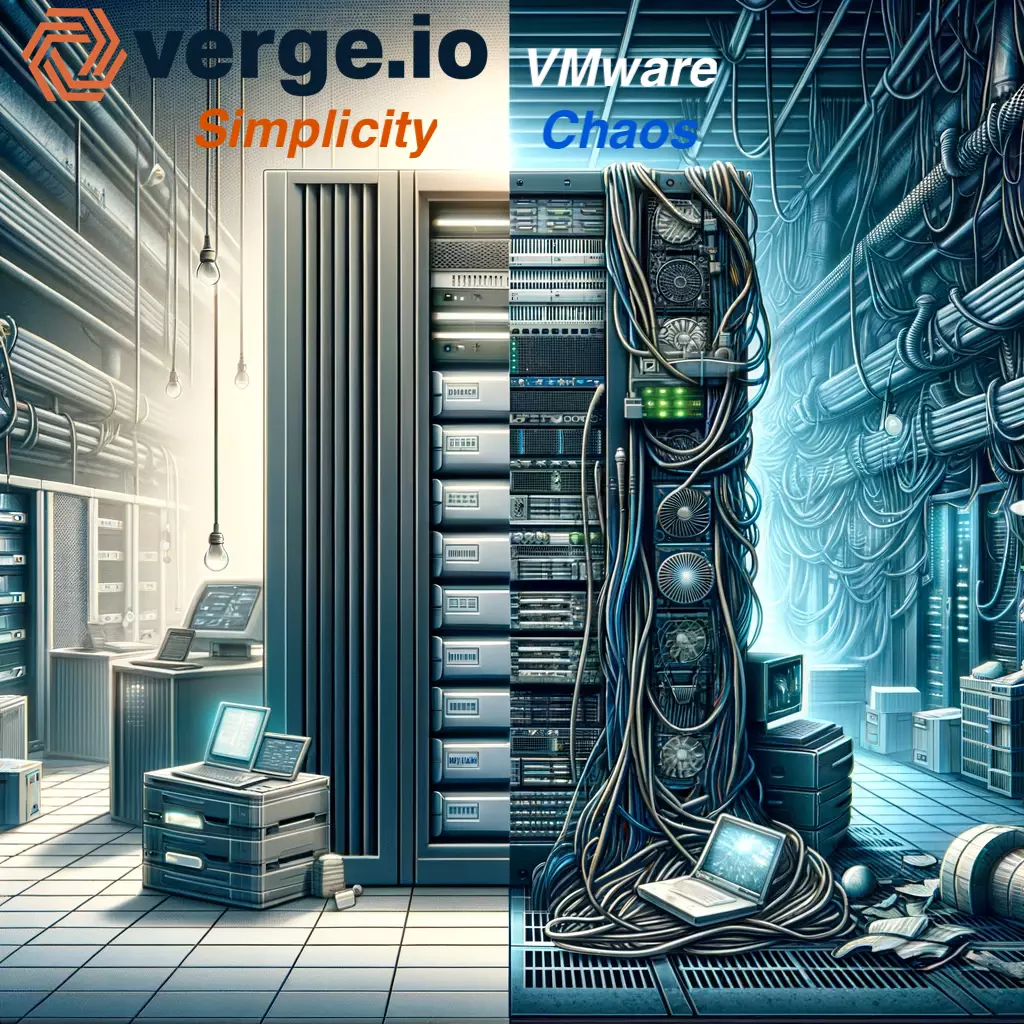
VergeIO recently announced the VergeOS Small Data Center (SDC) edition, specifically designed to simplify VMware Essentials customers’ lives. Because VergeOS is a single data center operating environment that cohesively integrates networking, virtualization, and storage services into a single software package, VergeOS includes all the capabilities of VergeOS Enterprise. With IOmigrate, VMware VMs can seamlessly be converted to VergeOS VMs. The edition’s only limitation is the number of nodes (4) you can scale to before purchasing the Enterprise license, which can scale to hundreds of nodes.
It is targeted exclusively at Essentials customers, but if you operate a small to mid-sized data center and have had to move beyond VMware Essentials to access some of the above missing features, then more than likely, you will still save about 50% in licensing costs. Like other VergeOS Editions, SDC is licensed by the physical server. It doesn’t matter how many CPUs or cores you have or your required storage capacity. One license per server. Period.
More than a Low Price
VergeOS SDC is more than just a low-cost alternative to VMware Essentials; it provides all the above-mentioned “essential” capabilities and more. Unlike the the true cost of VMware Essentials which must be carefully uncovered, VergeOS SDC includes all of the “essentials” features and more. With VergeOS SDC, you get live VM migration, cross-switch vMotion, high availability, vSphere, and replication.
You also get a full complement of storage services that exceed the vSAN standard edition, eliminating the need for external shared storage. Server class 15.3TB NVMe SSDs are available for less than $1,500 today. You can purchase 183TBs of very high-performance flash for less than $18,000. Remember, because the server licenses VergeOS, there is no additional charge for the storage capacity. Also included is VergeOS global inline data deduplication, which should make 183TBs of capacity act more like 700TBs, depending on your dataset.
Lowering Total Cost of Infrastructure Ownership
VergeOS can reduce the Total Cost of Infrastructure Ownership in additional ways. First, the entire environment provides complete high availability. Virtual machines are automatically moved to other nodes in the VergeOS instance if a node fails. Our Virtual Data Center technology makes disaster recovery and patch application simple.
Our snapshots act like clones, making them more suitable for data protection and ransomware resiliency. Snapshots can be taken quickly and frequently and are immutable by default. While most other data protection solutions struggle with weeks of recovery post-ransomware-attack, IOfortify, our ransomware notification alerting system, reduces recovery times to less than 30 minutes. Schedule a 22-minute whiteboard session to dive deep into VergeOS’ data protection and data resiliency capabilities to learn how to eliminate or reduce your backup licensing and storage costs.
VergeOS also includes complete Layer 2 and 3 networking services, which means that when you are ready, you can eliminate the expense of dedicated appliances acting as firewalls, VPNs, etc… Watch this video to learn more about VergeOS’ networking capabilities
VergeOS’ integration of network, virtualization, and storage services into a cohesive software package simplifies operations and dramatically improves hardware efficiencies. Most of our customers report that they have migrated from VMware to VergeOS and have 40% or more computing resources available to them than before. As a result, they can virtualize more workloads and reduce or delay future orders.
Conclusion
VMware Essentials, with its various versions, offers a range of options for small to medium-sized data centers. However, each version comes with significant limitations and escalating costs. The Essentials version is too basic, lacking “essential” capabilities for serious data center operations. Essentials Plus offers more features but still lacks comprehensive storage solutions. The seldom mentioned HCI Kit version adds vSAN, but it is expensive, lacks deduplication, and retains node limitations. Additionally, the future of the entire VMware Essentials product line is uncertain due to Broadcom’s acquisition of VMware.
By comparison, VergeIO’s VergeOS Small Data Center (SDC) edition is a robust alternative for VMware Essentials customers. It provides:
- Seamless Migration
- Integrates networking, virtualization, and storage services into a single software package,
- Offers all the capabilities of VergeOS Enterprise Edition, limited only by scalability to four node.
VergeOS SDC is cost-effective, not only in terms of licensing but also in reducing the Total Cost of Infrastructure Ownership. It includes advanced features like live VM migration, high availability, and efficient storage services with global inline data deduplication. Moreover, VergeOS enhances data protection, disaster recovery, and network services, leading to greater hardware efficiency and further reduced costs.
Overall, for small to medium-sized data centers, especially those currently using VMware Essentials, VergeOS SDC emerges as the choice. It offers a more integrated, efficient, and cost-effective solution compared to the segmented and increasingly expensive options provided by VMware Essentials.